Using a template
| I've had a lot of emails lately asking me how to use a template or where to find a tutorial. I include some basic instructions in every template I give out but a lot of people need pictures too. I usually send them to Scrapbook Bytes because they have tutorials for a bunch of different programs. Misty Cato also has written a very nice one for using Photoshop(It's the 3rd one down). So I decided to try my hand at writting my very first tutorial. It's for Paint Shop Pro because that's the program I use the most. I'm still learning Photoshop and don't feel comfortable enough with that program to write any tutorials for it yet, but I'm sure there will be some coming soon. In the mean time head on over to check out my tutorial for Using a Template in PSP. I included a link to a new template I made just for the tutorial, it's nothing fancy but good for anyone just starting out. -Amy W. |


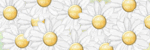
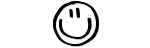



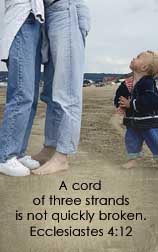
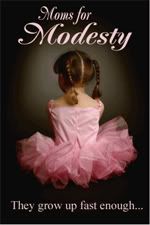






Comments on "Using a template"
-
 Anonymous said ... (5:06 PM, March 17, 2007) :
Anonymous said ... (5:06 PM, March 17, 2007) :
-
 Amy W. said ... (8:48 PM, March 17, 2007) :
Amy W. said ... (8:48 PM, March 17, 2007) :
-
 2rejoyce said ... (9:25 AM, March 18, 2007) :
2rejoyce said ... (9:25 AM, March 18, 2007) :
-
 MaryEllen said ... (11:18 AM, March 18, 2007) :
MaryEllen said ... (11:18 AM, March 18, 2007) :
-
 Anonymous said ... (11:36 AM, March 18, 2007) :
Anonymous said ... (11:36 AM, March 18, 2007) :
-
 Amy W. said ... (3:10 PM, March 18, 2007) :
Amy W. said ... (3:10 PM, March 18, 2007) :
-
 jburkhart said ... (6:21 PM, March 18, 2007) :
jburkhart said ... (6:21 PM, March 18, 2007) :
-
 Anonymous said ... (6:46 PM, March 18, 2007) :
Anonymous said ... (6:46 PM, March 18, 2007) :
-
 AMY said ... (5:35 AM, March 19, 2007) :
AMY said ... (5:35 AM, March 19, 2007) :
post a commentGreat job. When using deformation tool, I prefer the pick tool over the move tool... but like you say, it's all a matter of preference. BTW, how'd you do the bubbles? TFS!
Hugs!
@Addicted-
For the bubbles I used the Effect>Artistic Effects>Balls and Bubbles. With the settings as 46-20-75 amd non-intersecting. Cool huh!
-Amy W.
:( I'm sad because I will be on the road during your chat tonight. Have fun!
thanks for the tut Amy
Hi Amy, I read your blog almost everyday. Thank you for all your hard work. I use PSP too, and your tutorial was a HUGE help for me. I was making it WAY too hard when I used a template -- thank you sooooo much!!!!
@Heather-
I did too at first. Glad I could help!
Yep...fab template tutorial, Amy! I could have used that when I hadn't a clue what I was doing.....keep up the great work!
Hugs!
Michaele
Thank You for taking the time to write the tutorial! x :D
THANK YOU!!!
THANK YOU!!!
THANK YOU!!!